- Plan de Estudio
-
Module 1: Planning an Operating System Deployment Strategy
This module explains how to plan and implement a deployment strategy. Students will learn about the concepts of supporting the desktop through it's entire lifecycle. This module also covers assessing an existing environment and the tools used to prepare a deployment strategy. Finally, students will be introduced to the tools and strategies used for desktop deployment.
Lessons
The Enterprise Desktop
Assessing Deployment Readiness
Deployment Tools & Strategies
Lab : Practice Lab - Planning Windows 10 deployment
After completing this module, students will be able to:
Describe the enterprise desktop lifecycle.
Describe how to assess an existing environment.
Describe methods for mitigating deployment blockers.
Describe the different tools and methods for deployment.
Module 2: Implementing Windows 10
This module covers the modern methods of Windows deployment used in common scenarios such as upgrading and migrating to Windows 10, as well as deploying new devices and refreshing existing devices. Students will also learn about alternate methods of OS deployment as well as considerations when choosing methods of deployment.
Lessons
Upgrading Devices to Windows 10
Deploying New Devices and Refreshing
Migrating Devices to Windows 10
Alternate Deployment Methods
Imaging Considerations
Lab : Practice Lab - Implementing Windows 10
Creating and deploying provisioning package
Migrating user settings
Deploying Windows 10 with AutoPilot
After completing this course, learners should be able to:
Develop an Operating System deployment and upgrade strategy.
Understand the different methods of deployment.
Understand which scenarios on-premise and cloud-based solutions can be used for.
Deploy and migrate desktops to Windows 10.
Module 3: Managing Updates for Windows 10
This module covers managing updates to Windows. This module introduces the servicing options for Windows 10. Students will learn the different methods for deploying updates and how to configure windows update policies. Finally, students will learn how to ensure and monitor update compliance using Windows Analytics.
Lessons
Updating Windows 10
Windows Update for Business
Introduction to Windows Analytics
Lab : Practice Lab - Managing Updates for Windows 10
Manually configuring Windows Update settings
Configuring Windows Update by using GPOs
After completing this module, students will be able to:
Describe the Windows 10 servicing channels.
Configure a Windows update policy using Group Policy settings.
Configure Windows Update for Business to deploy OS updates.
Use Windows Analytics to assess upgrade readiness and update compliance.
Module 4: Device Enrollment
In this module, students will examine the benefits and prerequisites for co-management and learn how to plan for it. This module will also cover Azure AD join and will be introduced to Microsoft Intune, as well as learn how to configure policies for enrolling devices. The module will conclude with an overview of device inventory in Intune and reporting using the Intune console, Power BI and Microsoft Graph.
Lessons
Device management options
Microsoft Intune Overview
Manage Intune device enrollment and inventory
Managing devices with Intune
Lab : Practice Lab - Device Enrollment and Management
After completing this module, students will be able to:
Describe benefits and methods for migrating to co-management.
Deploy an MDM with Microsoft Intune.
Configure device enrollment.
Enroll desktop and mobile devices in Windows Intune.
Configure and downloads inventory reports.
Module 5: Configuring Profiles
This module dives deeper into Intune device profiles including the types of device profiles and the difference between built-in and custom profiles. The student will learn about assigning profiles to Azure AD groups and monitoring devices and profiles in Intune. The module will conclude with an overview of using Windows Analytics for health and compliance reporting.
Lessons
Configuring device profiles
Managing user profiles
Monitoring devices
Lab : Practice Lab - Managing profiles
After completing this module, students will be able to:
Describe the types of device profiles.
Create and assign device profiles.
Configure user profile and folder redirection.
Monitor and report on devices using Intune and Windows Analytics.
Module 6: Application Management
In this module, students learn about application management on-premise and cloud-based solutions. This module will cover how to manage Office 365 ProPlus deployments in Intune as well as how to manage apps on non-enrolled devices. The module will conclude with an overview of Enterprise Mode with Internet Explorer and Microsoft Edge and tracking your installed applications, licenses, and assigned apps using Intune.
Lessons
Implement Mobile Application Management (MAM)
Deploying and updating applications
Administering applications
Lab : Practice Lab - Managing Applications
After completing this module, students will be able to:
Describe the methods for application management.
Deploy applications using Intune and Group Policy.
Configure Microsoft Store for Business.
Deploy Office365 ProPlus using Intune.
Manage and report application inventory and licenses.
Module 7: Managing Authentication in Azure AD
In this module, students well be introduced to the concept of directory in the cloud with Azure AD. Students will learn the similarities and differences between Azure AD and Active Directory DS and how to synchronize between the two. Students will explore identity management in Azure AD and learn about identity protection using Windows Hello for Business, as well as Azure AD Identity Protection and multi-factor authentication.
Lessons
Azure AD Overview
Managing identities in Azure AD
Protecting identities in Azure AD
Managing device authentication
Lab : Practice Lab - Managing objects and authentication in Azure AD
After completing this module, students will be able to:
Describe the capabilities of Azure AD.
Manage users using Azure AD with Active Directory DS.
Implement Windows Hello for Business.
Join devices to Azure AD.
Module 8: Managing Device Access and Compliance
In this module, students will be introduced to managing device security. The module will cover securely accessing corporate resources and introduce concepts such as Always On VPN and remote connectivity in Windows 10. Students will learn how to create and deploy compliance policies and use compliance policies for conditional access. The module concludes with monitoring devices enrolled in Intune.
Lessons
Microsoft Intune Overview
Implement device compliance policies
Lab : Practice Lab - Managing Access and Compliance
After completing this module, students will be able to:
Describe methods of enabling access from external networks.
Deploy compliance and conditional access policies.
Use Intune to monitor device compliance.
Module 9: Managing Security
In this module, students will learn about data protection. Topics will include Windows & Azure Information Protection, and various encryption technologies supported in Windows 10. This module also covers key capabilities of Windows Defender Advanced Threat Protection and how to implement these capabilities on devices in your organization. The module concludes using Windows Defender and using functionalities such as antivirus, firewall and Credential Guard.
Lessons
Implement device data protection
Managing Windows Defender ATP
Managing Windows Defender in Windows 10
Lab : Practice Lab - Managing Security in Windows 10
After completing this module, students will be able to:
Describe the methods protecting device data.
Describe the capabilities and benefits of Windows ATP.
Deploy and manage settings for Windows Defender clients. - Calendario
-
Días y horarios disponibles para "MD-101T00-A: Managing Modern Desktops"
Modalidad Sede Días Horarios Fecha de Inicio Fecha de Finalización Online Distrito Tecnologico Lunes, Martes, Miércoles, Jueves, Viernes 09:00 a 13:00 12 Febrero 2026 27 Febrero 2026 Online Distrito Tecnologico Lunes, Martes, Miércoles, Jueves, Viernes 09:00 a 13:00 26 Mayo 2026 8 Junio 2026 Online Distrito Tecnologico Lunes, Martes, Miércoles, Jueves, Viernes 14:00 a 18:00 31 Agosto 2026 11 Septiembre 2026 Online Distrito Tecnologico Lunes, Martes, Miércoles, Jueves, Viernes 14:00 a 18:00 30 Noviembre 2026 14 Diciembre 2026 - Modalidades
-
En Aula y Online
Los cursos se dictan con alumnos en forma presencial en nuestras aulas y con otros alumnos conectados en forma presencial On Line vía WEBEX. Esta modalidad permite el acceso a la clase como si estuvieras presente, viendo las demostraciones en la pantalla del instructor, pudiendo interactuar con él a través del chat en tiempo real. El curso incluye un manual de uso de la aplicación y una guía de ejercitación paso a paso para cada clase. - Formas de Pago
-
Formas de Pago
- Paypal |
- Mercado pago |
- Venta telefónica con tarjetas de crédito |
- Tarjetas de Crédito y débito |
- Pago en efectivo en nuestras sedes habilitadas |
- Cheques personales |
- Depósito y/o transferencia
Beneficios
- Somos un Centro de Capacitación inscripto en SEPYME y REGICE por lo que las empresas pueden recibir importantes reintegros por crédito fiscal
- Ver otros beneficios https://www.exotraining.com/es_ar/beneficios.html
- Coffee break sin cargo en todos los cursos presenciales